文章最后更新时间:2024年08月29日
好看的下载按钮源码
这是一款非常好看的CSS动画效果下载按钮,通过代码实现了一个具有动画效果的下载按钮,当点击复选框时,按钮会发生一系列的动画变化,包括圆形的缩放、颜色变化、图标隐藏和文字显示的切换等。link rel="stylesheet" href="./保存的CSS文件.css" 此处修改成保存的CSS文件,<p>Open</p> 添加下载超链接。
演示:

<!DOCTYPE html> <html> <head> <meta charset="UTF-8"> <meta name="viewport" content="width=device-width, initial-scale=1.0"> <title>好看的CSS动画效果下载按钮</title> <link rel="stylesheet" href="./保存的CSS文件.css"> </head> <body> <div> <label> <input type="checkbox" /> <span><svg viewBox="0 0 24 24" fill="none" xmlns="http://www.w3.org/2000/svg" aria-hidden="true"> <path d="M12 19V5m0 14-4-4m4 4 4-4" stroke-width="1.5" stroke-linejoin="round" stroke-linecap="round" stroke="currentColor"></path> </svg> <div></div> </span> <p>Download</p> <p>Open</p> </label> </div> </body> </html>
body {
height: 100vh;
display: flex;
justify-content: center;
align-items: center;
background-color: #212121;
}
.container {
padding: 0;
margin: 0;
box-sizing: border-box;
font-family: Arial, Helvetica, sans-serif;
display: flex;
justify-content: center;
align-items: center;
}
.label {
background-color: transparent;
border: 2px solid rgb(91, 91, 240);
display: flex;
align-items: center;
border-radius: 50px;
width: 150px;
cursor: pointer;
transition: all 0.4s ease;
padding: 5px;
position: relative;
}
.label::before {
content: "";
position: absolute;
top: 0;
bottom: 0;
left: 0;
right: 0;
background-color: #fff;
width: 8px;
height: 8px;
transition: all 0.4s ease;
border-radius: 100%;
margin: auto;
opacity: 0;
visibility: hidden;
}
.label .input {
display: none;
}
.label .title {
font-size: 20px;
color: #fff;
transition: all 0.4s ease;
position: absolute;
right: 10px;
text-align: center;
font-weight: bold;
}
.label .title:last-child {
opacity: 0;
visibility: hidden;
}
.label .circle {
height: 45px;
width: 45px;
border-radius: 50%;
background-color: rgb(91, 91, 240);
display: flex;
justify-content: center;
align-items: center;
transition: all 0.4s ease;
position: relative;
box-shadow: 0 0 0 0 rgb(255, 255, 255);
overflow: hidden;
}
.label .circle .icon {
color: #fff;
width: 30px;
position: absolute;
top: 50%;
left: 50%;
transform: translate(-50%, -50%);
transition: all 0.4s ease;
}
.label .circle .square {
aspect-ratio: 1;
width: 15px;
border-radius: 2px;
background-color: #fff;
opacity: 0;
visibility: hidden;
position: absolute;
top: 50%;
left: 50%;
transform: translate(-50%, -50%);
transition: all 0.4s ease;
}
.label .circle::before {
content: "";
position: absolute;
left: 0;
top: 0;
background-color: #3333a8;
width: 100%;
height: 0;
transition: all 0.4s ease;
}
.label:has(.input:checked) {
width: 45px;
animation: installed 0.4s ease 3.5s forwards;
}
.label:has(.input:checked)::before {
animation: rotate 3s ease-in-out 0.4s forwards;
}
.label .input:checked+.circle {
animation: pulse 1s forwards, circleDelete 0.2s ease 3.5s forwards;
rotate: 180deg;
}
.label .input:checked+.circle::before {
animation: installing 3s ease-in-out forwards;
}
.label .input:checked+.circle .icon {
opacity: 0;
visibility: hidden;
}
.label .input:checked~.circle .square {
opacity: 1;
visibility: visible;
}
.label .input:checked~.title {
opacity: 0;
visibility: hidden;
}
.label .input:checked~.title:last-child {
animation: showInstalledMessage 0.4s ease 3.5s forwards;
}
@keyframes pulse {
0% {
scale: 0.95;
box-shadow: 0 0 0 0 rgba(255, 255, 255, 0.7);
}
70% {
scale: 1;
box-shadow: 0 0 0 16px rgba(255, 255, 255, 0);
}
100% {
scale: 0.95;
box-shadow: 0 0 0 0 rgba(255, 255, 255, 0);
}
}
@keyframes installing {
from {
height: 0;
}
to {
height: 100%;
}
}
@keyframes rotate {
0% {
transform: rotate(-90deg) translate(27px) rotate(0);
opacity: 1;
visibility: visible;
}
99% {
transform: rotate(270deg) translate(27px) rotate(270deg);
opacity: 1;
visibility: visible;
}
100% {
opacity: 0;
visibility: hidden;
}
}
@keyframes installed {
100% {
width: 150px;
border-color: rgb(35, 174, 35);
}
}
@keyframes circleDelete {
100% {
opacity: 0;
visibility: hidden;
}
}
@keyframes showInstalledMessage {
100% {
opacity: 1;
visibility: visible;
right: 56px;
}
}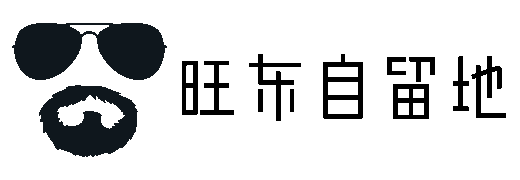




还没有评论,来说两句吧...